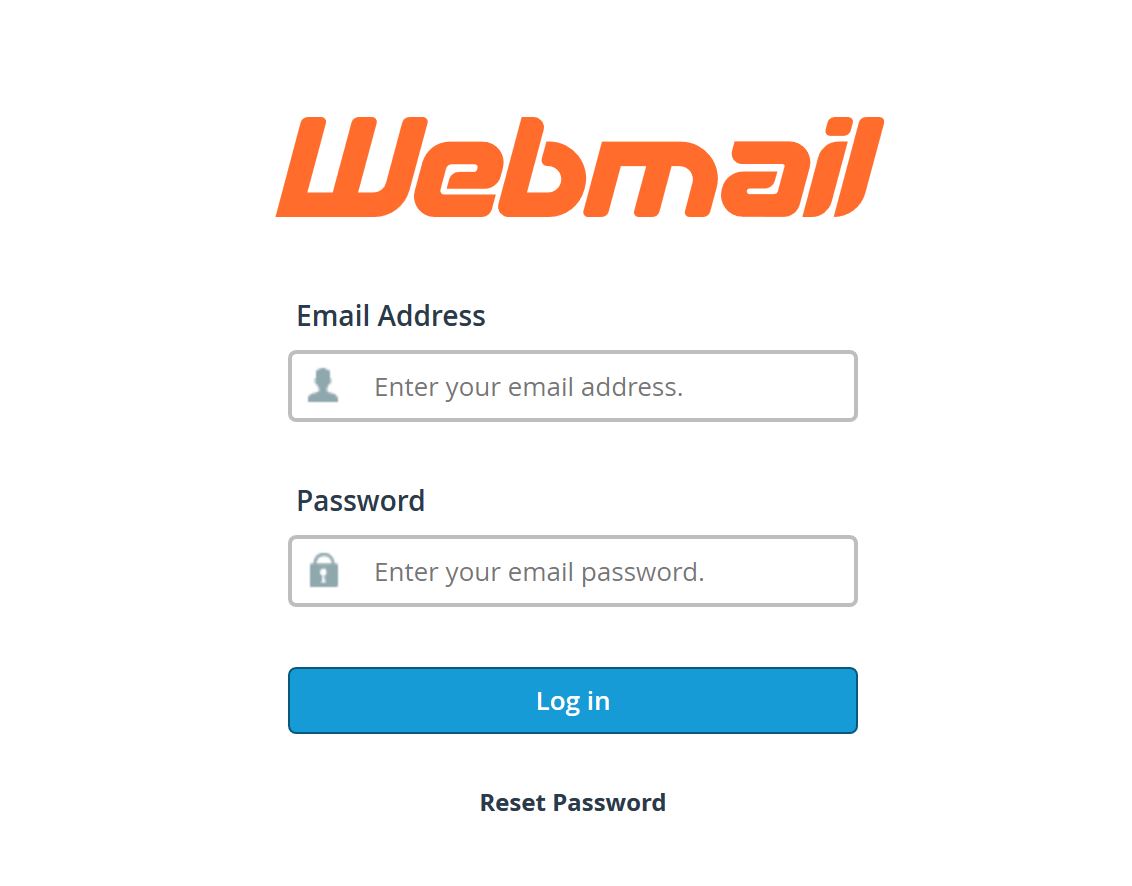cPanel Webmail Access
Webmail can be accessed through cPanel by navigating to the Email Section in your Dashboard and clicking on Email Accounts.
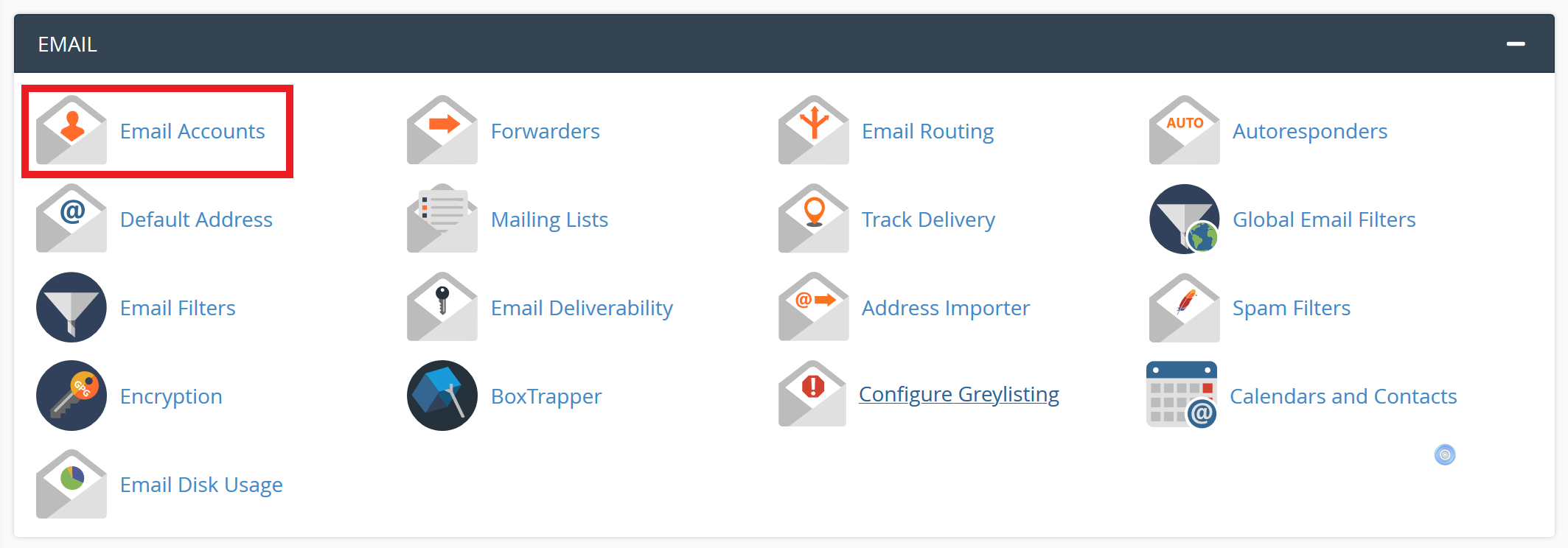
Client Area Quick Email Shortcut
You can access Webmail directly from your client area by clicking on Services, then the Product/Services Button, and followed by the Quick Shortcut Email Icon.
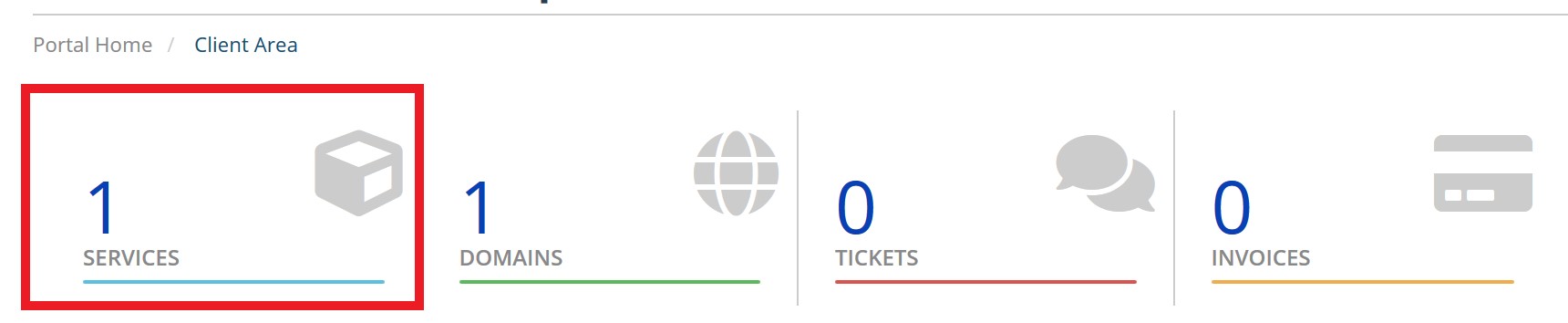
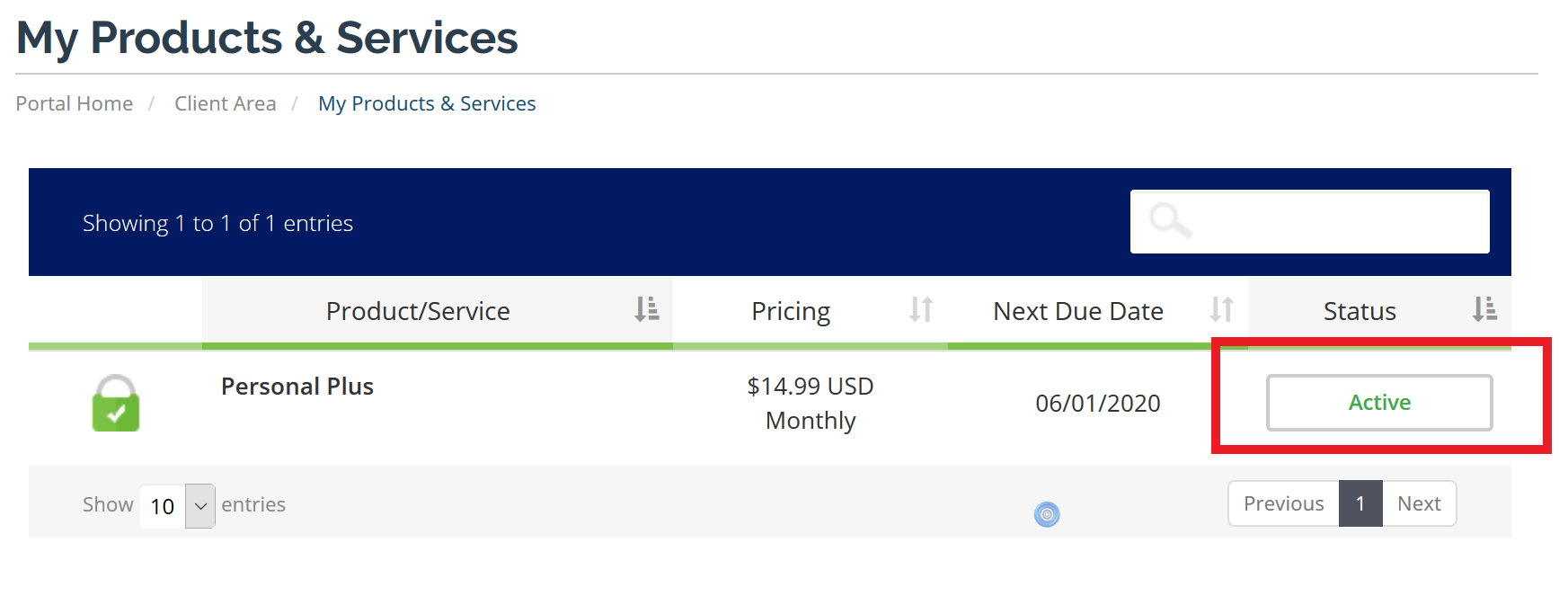
![]()
Accessing Secure Webmail
To access a secure login for your Webmail via a URL, you may use one of the following methods:
Enter the following URL, replacing "IPaddress" with your server IP address and including the secure Webmail port number. This IP address is provided in your We Are Web Services welcome email or can be found in your cPanel Dashboard in the right sidebar.
https://IPaddress:2096/
Enter the following URL, replacing "example.com" with your domain name and including the secure Webmail port.
https://example.com:2096
If your domain has propagated, you can access Webmail by typing the following URL into your browser's address bar and replacing "www.example.com" with your primary domain or addon domain name.
https://www.example.com/webmail
Accessing Horde or RoundCube via Direct Link
As an alternative to going thru Webmail to access your inbox, you can utilize one of the two default Webmail clients through direct URL. Enter one of the following URLs in your browser's address bar, replacing example.com with your primary domain name:
Horde:
https://www.example.com:2096/horde/index.php
Roundcube:
https://www.example.com:2096/3rdparty/roundcube/index.php
Logging into Webmail
Once you have used any of the methods above you will be prompted for your email address and password.
Note: You are not being asked for your cPanel username and password.
In the Email Address field, type your full email address (e.g. username@example.com).
In the Password field, provide the password which you provided when you created the email account.