cPanel is the web hosting account management tool available with all of our hosting plans. Upon purchase of a hosting plan cPanel will be automatically created.
cPanel is created with only one set of login credentials. All subsequent addon, parked or subdomains purchased and linked to your account will be accessed in cPanel.
cPanel Dashboard
The Dashboard utilizes an easy to use Graphical User Interface (GUI) to manage your account and website(s) included features.
Below shows the basic sections of the dashboard with features/functions on the left cascading to the bottom of the page. The right sections show general information on your account's details, settings, and usage.
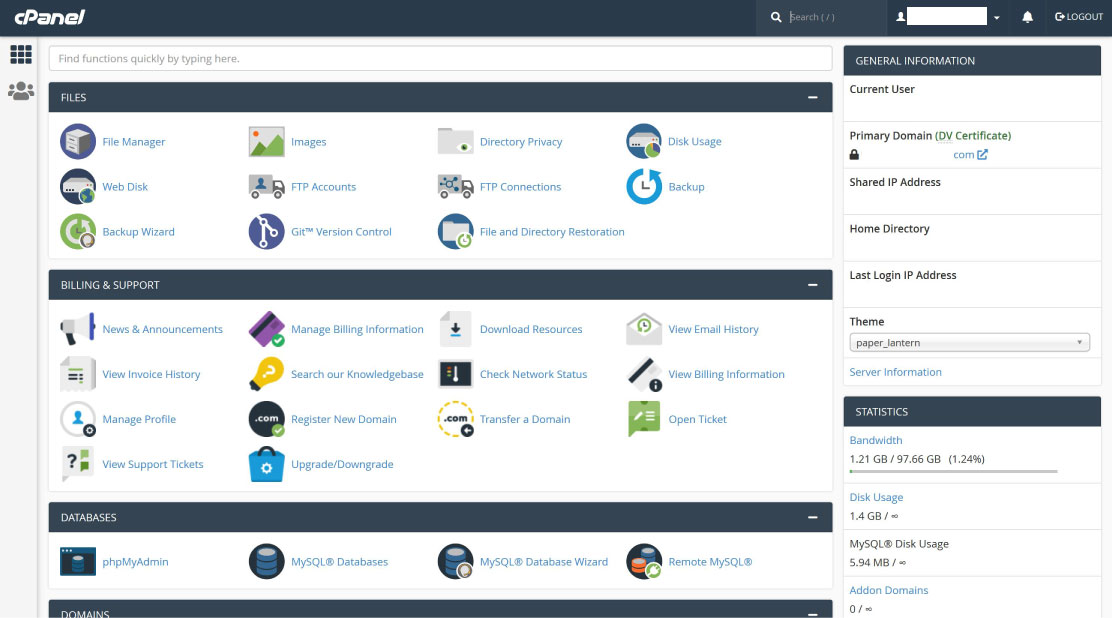
Most Commonly Used Features
Quite a bit can be accomplished through cPanel but here we'll focus on those most handy for basic use.
1) Domains
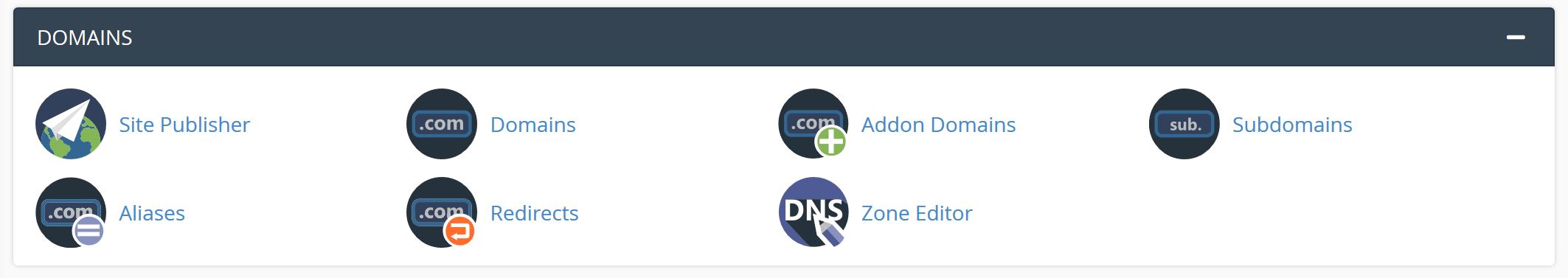
The Domains section is where you can view the domains associated with your account and manage Addon Domains and Subdomains.
You can also manage redirects and create subdomains under an existing domain within this section of cPanel.
2) Email

Custom email accounts with your domain extension can be created here under Email Accounts and it is where you can check your Webmail Inboxes and set additional email settings.
Email management features such as forwarders, autoresponders, and spam filters can be managed here as well.
3) File Manager
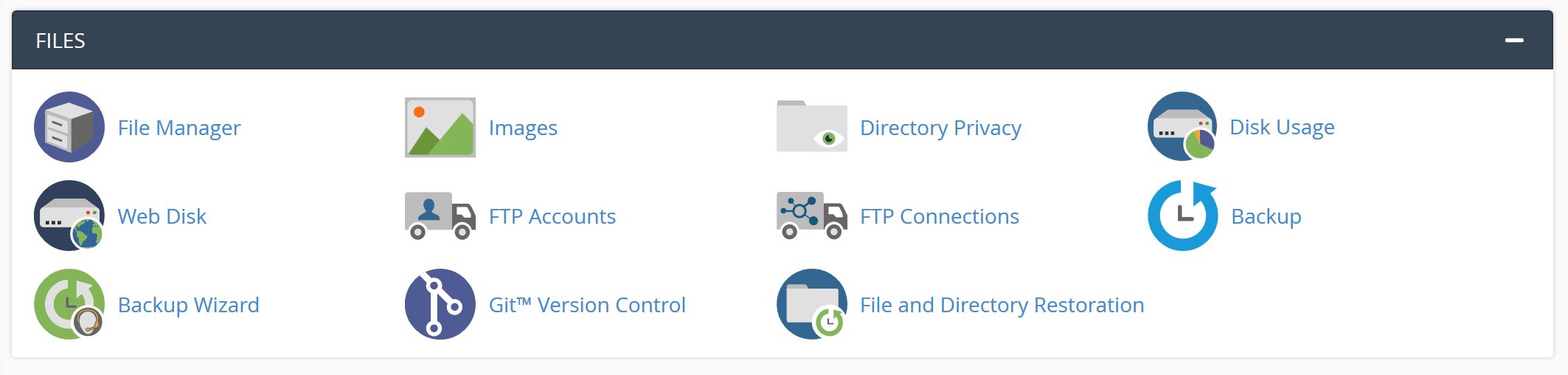
File Manager is where you can view and manage the actual files that make up your website. It is where apps like WordPress and your website's template, function, and image files, etc. reside.
If you are a beginner to website file management it is best not to change any of these files or their folders as any mistakes can cause your website to not function properly.
4) Apps Installer
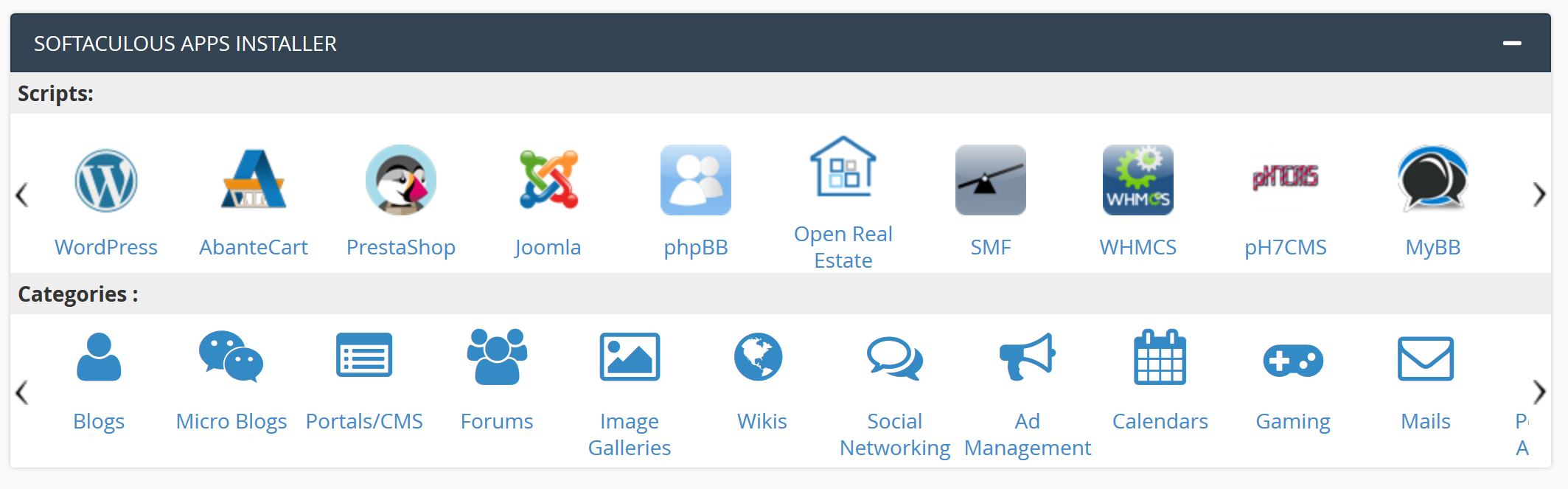
With Softaculous you can easily install WordPress and other popular content management systems on any domain you own.
